Creating Your Personal Chats More Exclusive – GBWhatsapp Chat Lock

As you know GBWhatsapp is continuously updating its features. It launches a new update almost after one month. Every update comes with exciting features. These updates occur just to give a better experience to its users and keep their app exciting and up to date.
These extraordinary features make your chat more interesting. We are thrilled to announce the new update for your chats. It is all about your chat privacy. Through this feature, you can protect your private chats. We can say that these features can protect your chats more accurately than ordinary WhatsApp.
By enabling this new feature your chats will become more secure. The most interesting thing about this feature is you can protect your chats when you are sharing your mobile with your friends or any other individual. The new feature is quite simple to use. Any GBWhatsApp user can enjoy this feature easily.
What is Chat Lock Feature in GBWhatsApp
Developers of GB WhatsApp are finding innovative ways to ensure the security and privacy of your message. They introduced different features to protect your WhatsApp. These features have played a vital role in the betterment of user experience.
Security is the major priority of the developers. So, GBWhatsapp introduced a new exciting feature. This feature is known as Chat Lock. It is used to protect your conversations within your WhatsApp.
This feature adds an extra layer of security to your chat. It creates an extra folder. In this folder, your private chat is hidden and locked. They could be unlocked only with the password or your fingerprint.
The best thing about Chat Lock is the content of locked chats is concealed in the notification. We believe this feature will greatly help those who share their mobile with family and those who hold temporarily for crucial moments when important chats arrived.
How to use or enable the chat lock feature in GB WhatsApp Pro APK
You need to follow the following steps to use this feature on your WhatsApp chats:
Step 1: Your first step is to open your WhatsApp GB.
Step 2: Open the chat of a specific person.
Step 3: Click on the action bar and scroll down.
Step 4: By scrolling down you can see the option of Chat Lock. Click on this option. As you click on this option you can see the option for fingerprint recognition.
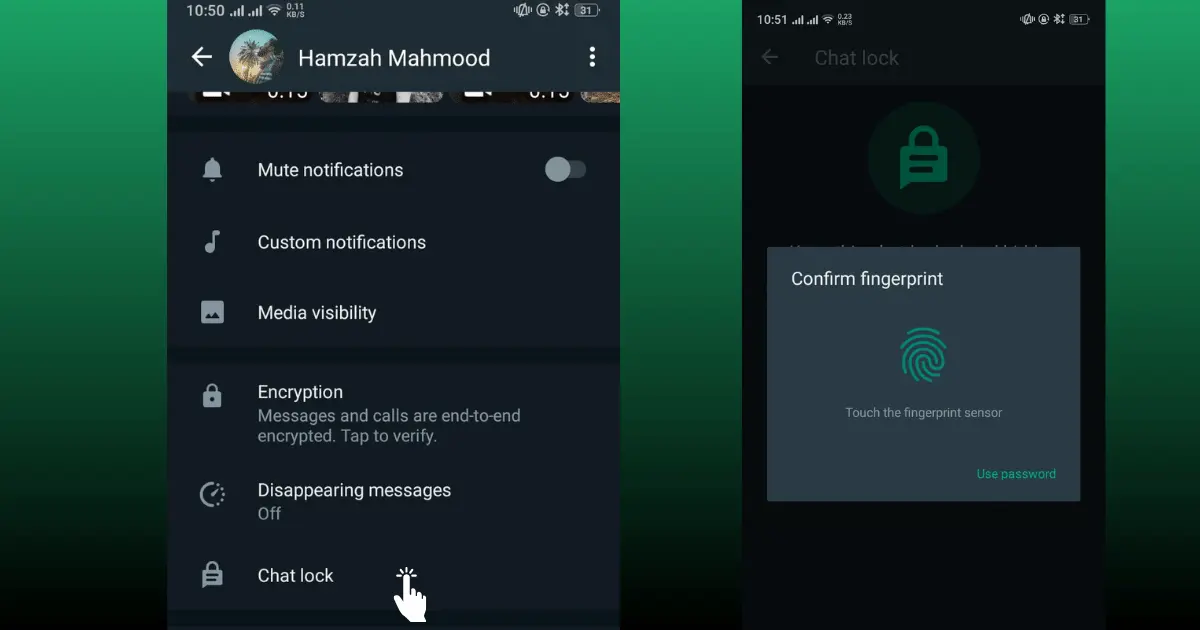
Step 5: Recognize your fingerprint. After this, you can see the special folder on your chat bar by the name of Chat Lock.
Whenever you want to open your private chats just click on it and verify your fingerprint, and the locked chat will be visible to you. By following these steps, you can easily enable your Chat Lock feature. The protection of your chats is very simple and easy with GBWhatsApp.
How to Disable the Chat Lock Feature in GBWhasapp Pro APK
If you want to disable the Chat Lock feature, Repeat all steps one by one. Here are the steps you need to repeat to disable this feature:
By performing this procedure step by step you can easily disable the chat lock feature.
As we can see that, this feature is very simple to use. Just reverse the steps and you can easily disable the chat lock feature.
Now you have learned the process of how to enable and disable your chat lock in GBWhatsapp. We hope that this guide will be very helpful to you and you had enjoyed the process. Share it with your friends so that they can also protect their private chats.
How do I unlock chats in GBWhatsApp
Many people ask, “How do I unlock chats in GBWhatsApp?” or “How to unlock conversation in GBWhatsApp.” Here is the clear answer to this question. To unlock your chats in GB WhatsApp, you need to follow the following steps:
Step 1: Open the chat lock archive folder of your GB WhatsApp and select the chat you want to unlock.
Step 2: Click the chat and open it. When you have opened the conversation, click the name or number of the contact from the top bar. You will reach the contact details and chat settings screen.
Step 3: Find the “Chat Lock” option from the chat settings options. Click it and turn off the chat lock by verifying your fingerprint. Boom! Your chat lock feature is disabled. Now your chat is unlocked.
Follow this process to turn off chat lock or unlock conversations in GBWhatsApp.
Conclusion
GBWhatsApp has launched a new privacy feature to protect your chats. This feature offers you an extra layer of security. You just need to follow the above-mentioned guide to use this new and exciting feature. Now there is no need to worry about your private conversations while sharing your mobile phone.





